软件特色
支持x,y轴缩放支持拖拽
支持手指滑动
支持高亮显示
支持保存图表到文件中
支持从文件(txt)中读取数据
预先定义颜色模板
自动生成标注
支持自定义x,y轴的显示标签
支持x,y轴动画
支持x,y轴设置最大值和附加信息
支持自定义字体,颜色,背景,手势,虚线等
mpandroidchart图表类型
知识兔小编举几个例子,里面还有好多图表,就不一一介绍了LineChart (with legend, simple design) (线性图)
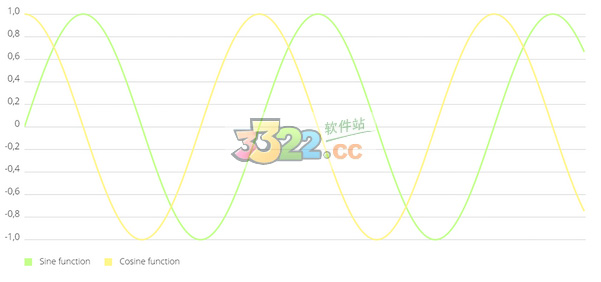
LineChart (with legend, simple design) (线性图)
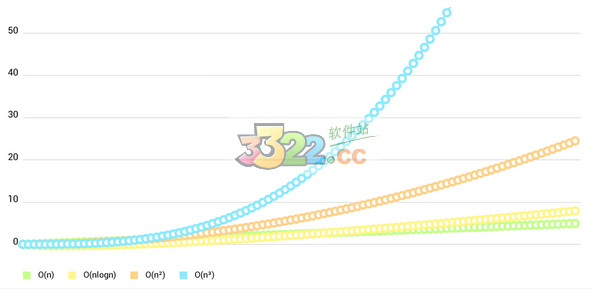
LineChart (cubic lines) (线性图)
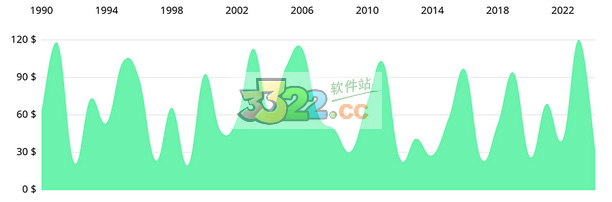
使用方法
1、直接使用jar方式,需要导入mpchartlib.jar,nineoldandroidsjar。2、使用libproject的方式,作为项目依赖。
步骤:
如果使用 LineChart, BarChart, ScatterChart, CandleStickChart or PieChart , 可以直接在xml中定义。
android:layout_width="match_parent"
android:layout_height="match_parent" />
LineChart chart = (LineChart) findViewById(R.id.chart);
或则直接在代码中声明和实例化。
LineChart chart = new LineChart(Context);
下载体验
